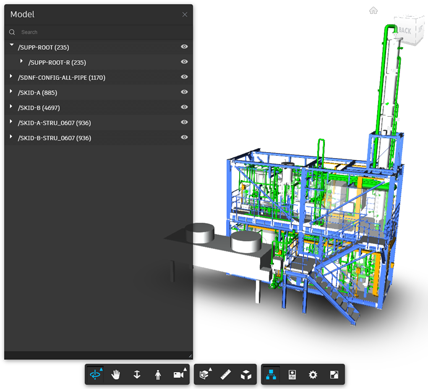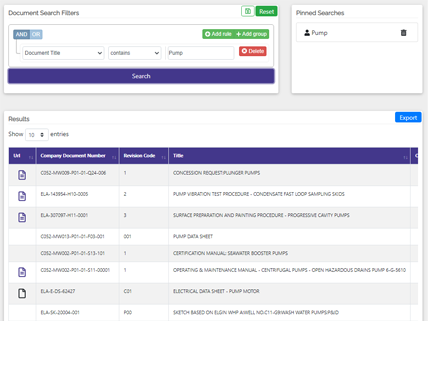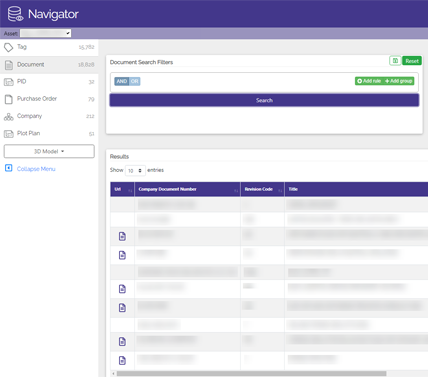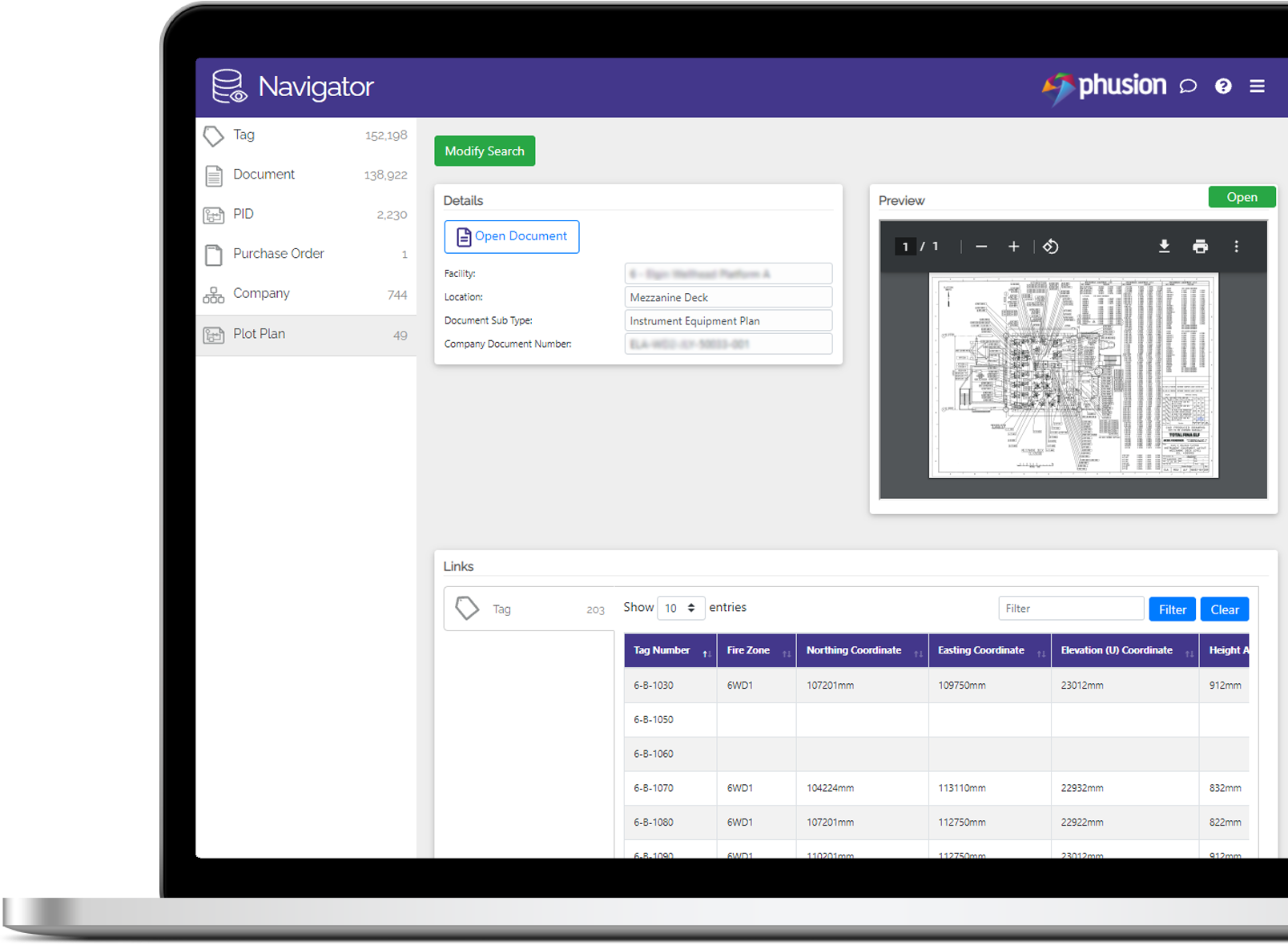Navigator

Your content, when you need it
Accessing quality and accurate engineering information is critical for both operational and project decision making. Navigator provides a single point of access that gives end-users an intuitive way to quickly view engineering data, ensuring that they can find relevant information, documents and relationships stored within the Engineering Data Warehouse.
Benefits of Navigator
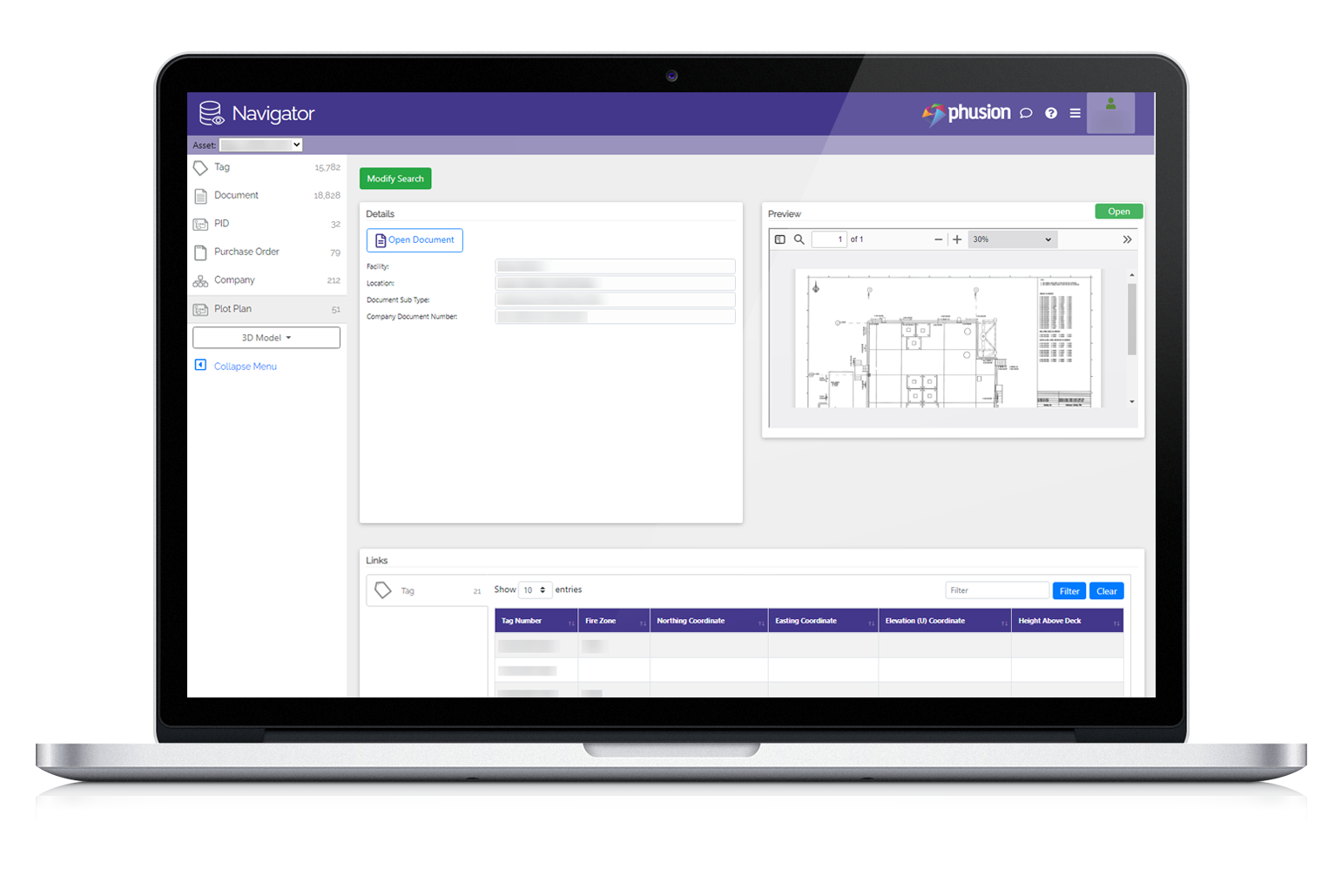
Easy access to cross-platform data
Save time navigating between systems to ensure you can make timely decisions for projects and operations.
Data-centric working
Navigate relationships, from tag to document and view results in 1D, 2D, 3D and hotspotted P&ID’s.
Always work with relevant data
Ensure you are working with the latest information relating to objects.
Improve Productivity
Simple user experience enhances adoption and engagement with data.
Key Features
Navigator works seamlessly with the following software:
Our modular approach to Information Management software is fully customisable and allows you to pick and choose modules to suit your needs. Navigator is fully compatible with the following applications:
DATA MANAGER
Manage, edit and compare asset database content and structures.
NEXT NUMBER GENERATOR
Generate precise and pre-validated tag numbers based on pre-defined rule sets.
DOCUMENT CONTROL
A streamlined EDMS designed for simplicity and efficiency.
COLLECT
Collect, review and share engineering information through templates.