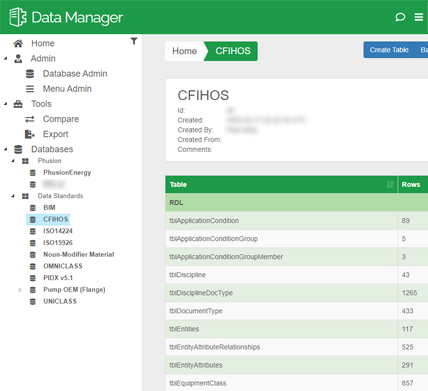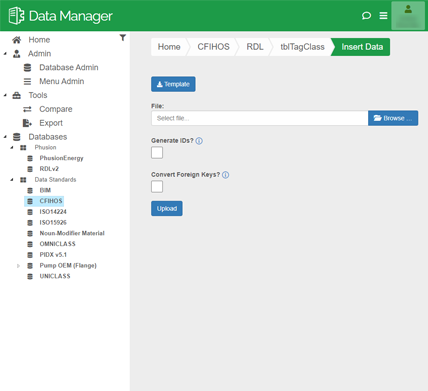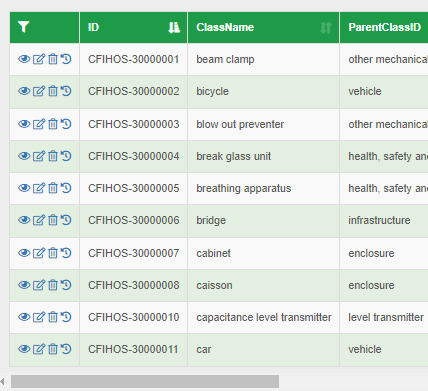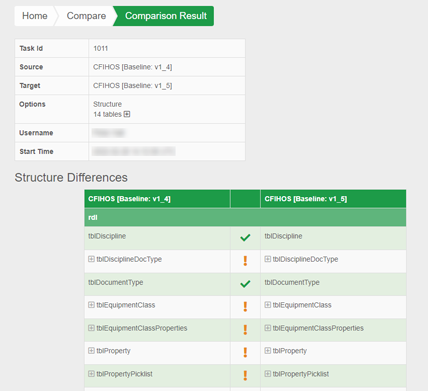Data Manager

Take control of your Data model
Data Manager lets you create a structured neutral data model that provides the mechanism to store and manage your reference data standards (CFIHOS, ISO15926, ISO 14224, etc.) as well as the 1D data representing your asset or digital twins.
Data Manager can be used in a number of different ways; from use as an administration tool, to simply a place for collective viewing of data held within a database. The powerful nature of the configuration engine allows data to be viewed not only in flat table by table format, but also by utilising the power of relational data models to present relevant linked data alongside native table data.
Benefits of Data Manager
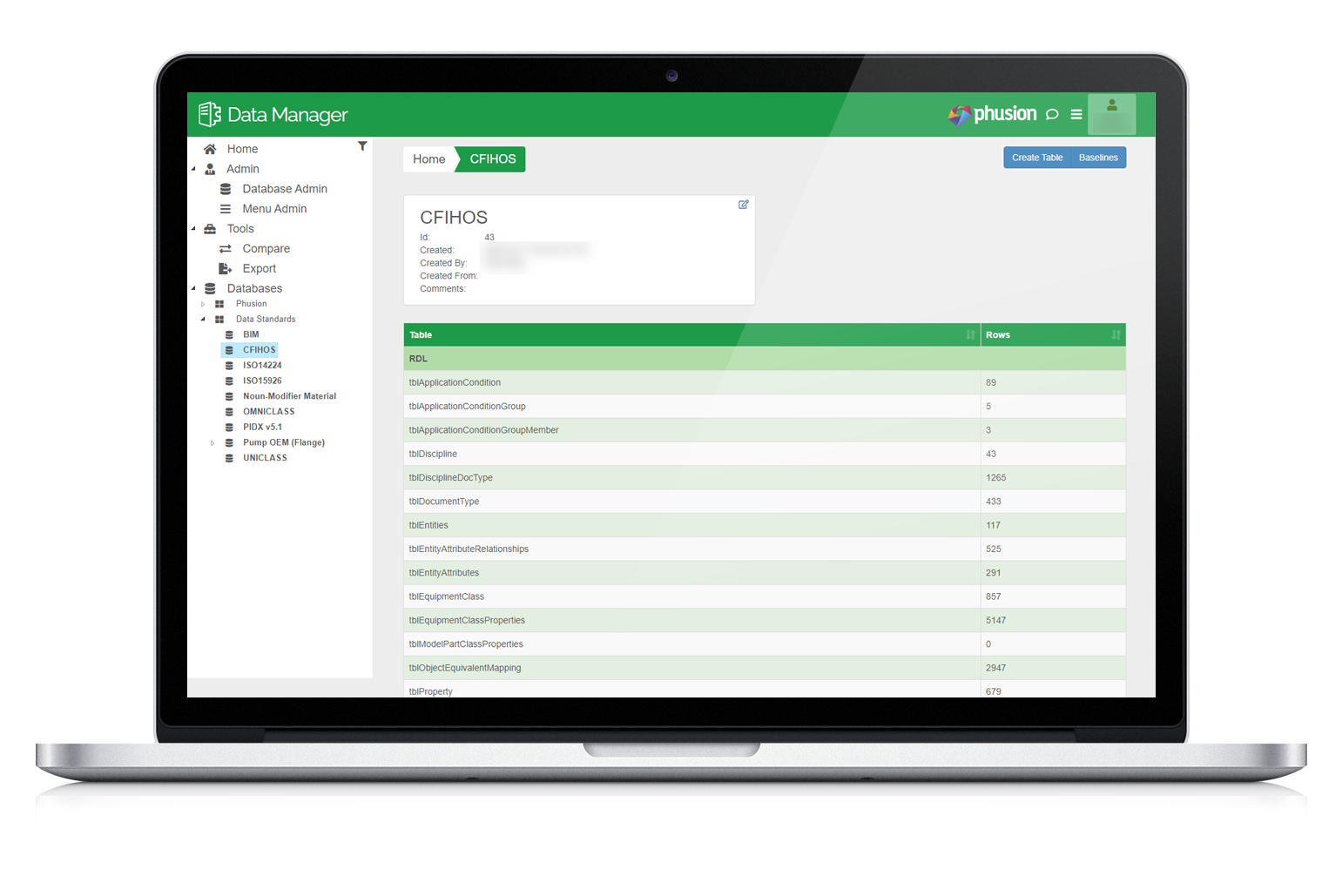
Speed of implementation
With multiple standards integrated into the software, you can create a master data model in minutes.
Management of change
Support the evolution of data standards by accommodating a variety of scenarios for your industry.
Align standards
Aligning and tracking of different standards means you can find the reference data you need across multiple standards.
Company-wide adoption
Users can then align to their local standards and make regional additions which can be offered for company-wide adoption.
Key Features
Data Manager works seamlessly with the following software:
Our modular approach to Information Management software is fully customisable and allows you to pick and choose modules to suit your needs. Data Manager is fully compatible with the following applications:
GERNERATOR
Generate precise and pre-validated tag numbers based on pre-defined rule sets.
NAVIGATOR
Visualise and find 1D, 2D
and 3D asset database content.
DOCUMENT CONTROL
A streamlined EDMS designed for simplicity and efficiency.
COLLECT
Collect, review and share engineering information through templates.